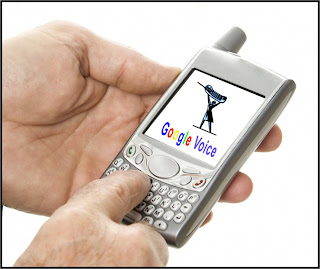 Google Voice gives you a single phone number that can ring all your phones, saves your voicemail online, and transcribes your voicemail to text. Other cool features include the ability to listen in on messages while they are being left and the ability to make low cost international calls. Calls to Italy for example are 2 cents per minute. Calls anywhere in the United States are free. To start enjoying Google Voice, just give out your Google Voice number. You can record custom greetings for your favorite callers or block annoying callers by marking them as spam.
Google Voice gives you a single phone number that can ring all your phones, saves your voicemail online, and transcribes your voicemail to text. Other cool features include the ability to listen in on messages while they are being left and the ability to make low cost international calls. Calls to Italy for example are 2 cents per minute. Calls anywhere in the United States are free. To start enjoying Google Voice, just give out your Google Voice number. You can record custom greetings for your favorite callers or block annoying callers by marking them as spam.You have to receive an invitation to create your Google number by going to https://services.google.com/fb/forms/googlevoiceinvite/. After a few days, you will receive an email with a link to set up your Google Voice account. Once you click on the link they send you, you will need to choose your Google number, enter a PIN to access your voicemail by phone, add your forwarding phones such as your cell phones and home phone and verify your phone numbers.
When someone calls your Google phone number, Google Voice will call your cell phone or the phone you have designated in your settings. You can make a call by calling your phone number, pressing 2, then enter the phone number you want to call followed by the pound key. The cool thing is your Google number is the number that is displayed to the people or businesses you call. You can also make calls using your Google Voice account on the web. You can also call a person back from the voicemail by pressing 2. Oh, but there is more! You can do conference calling by calling your Google number and initiating a call. Then have the third party call your Google number. You add them to the call by pressing 5. If needed, you can record the call by pressing 4. Now you can’t say you forgot what your wife wanted you to pick up at the store. If the battery on your work cell phone is getting too low, you can switch to another phone during the conversation by pressing the star button.
You can set which phone you want to ring based on who calls your Google number. You can also set up groups and direct those groups to a specific number when they call. You can set specific callers to go straight to voicemail, the spam folder or block them altogether. In the later case, they will receive a message that the phone number they have dialed is no longer in service, which can be very handy!
You can also listen to the phone messages left on any of your phones by calling your Google number. You can listen to the voicemail as it is being recorded. Press the star key to take the call. Voicemails are automatically transcribed into text by Google. They can even be emailed and SMS to you. You can forward a voicemail via an email to anyone, save a copy to your computer or embed the voicemail in a website or blog. You can also add a call widget to a webpage. They would just click the widget button to call you. Don’t worry, your Google number is kept private. You can receive and send text messages on one or more of your mobile phones. You can reply to a text message from any of your phones or from your Google Voice account. The messages will be stored in your in your Google Voice box.
If this all sounds good to you, sign up for an account today and enjoy the many free benefits that Google has yet again made available to all of us! You've got to love them!
No comments:
Post a Comment