When I saw the blurb about it I followed the link and found out that it came out of the Community and Blog Section of Promethean Planet's International site. It was a blog post from last year by Nigel Pearce on a neat little program called Jigflip that allows you to create a jigsaw puzzle from any standard image. I have used it with jpegs, png, gif and bitmap files so far and the program works fine to create them as jigsaw puzzles. So you may be asking how this little program works, well here is the quick down and dirty.
The first thing that you do is to download and run the program and a window will appear where you have three steps to follow. Step one is to drag the image you want to break apart into the box. Step two is to select to either have a 12 or 48 piece puzzle created from the image. Step three is your options like shading, background color etc. That's it, all you have to do now is to click the Make button to create the puzzle.
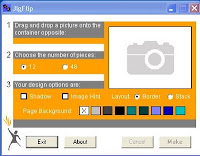
Oh and I almost forgot the most important feature of the JigFlip program after you click the Make button it automatically creates an ActivInspire Flipchart page of your new jigsaw puzzle.
Download it, give it a try and see if you like it. I think it could be a great fun starter activity for your Elementary students at the beginning of the day.
image taken using:
Promethean Camera tool
Promethean Camera tool
2 comments:
I have to try this! - This would be a great way to play a review game with students. If they can collaboratively answer review questions correctly then can move a puzzle piece in place. Can't wait to try this!
Great idea Sam, that sounds like an awesome way to use this tool with students in the classroom.
Post a Comment