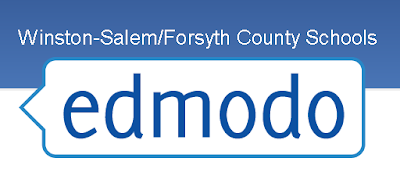 I recently watched an Edmodo webinar about 20 ways teachers can use Edmodo everyday in their classroom. I was impressed with the ideas and suggestions that were shared so I decided to post five of my favorite ways teachers can use Edmodo everyday with their students. In the future I plan on sharing more ways to use Edmodo, but thought these five would be a great place to start.
I recently watched an Edmodo webinar about 20 ways teachers can use Edmodo everyday in their classroom. I was impressed with the ideas and suggestions that were shared so I decided to post five of my favorite ways teachers can use Edmodo everyday with their students. In the future I plan on sharing more ways to use Edmodo, but thought these five would be a great place to start.
Create a group: Teachers have the ability to create groups and invite their students to become part of the group. Groups can be created for specific classes, book discussions, clubs, and more! Invite others to your group by distributing the 6 digit code (located in the upper right hand corner of the page).
Check for understanding: With Edmodo's polling feature, teachers can do a quick check to see where students are in their understanding. Polls are also great for gathering feedback on topics, assignments, and ideas.
Post student audio to spark a discussion: Edmodo allows users to embed mp3 files. You can publish a podcast about a lesson or share a student created podcast from a project. Edmodo makes its simple to do, plus students won't have to download it in order to listen to it. Simply press play and listen. Students and teachers can leave immediate feedback or post comments about the audio to spark a discussion. Not sure how to create an audio file? Check out these tools...
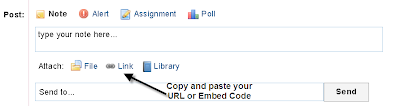 Ask students for links or an embed code to share their projects: Students can be granted permission to post their projects to the group by copying a URL or embed code in the note section at the top of the class page. All student projects can now be embedded into one place, offering a higher level of engagement than "file based" projects. Students can share their work and comment back and forth with their teacher and classmates. Class discussions are no longer limited to the four walls of the classroom.
Ask students for links or an embed code to share their projects: Students can be granted permission to post their projects to the group by copying a URL or embed code in the note section at the top of the class page. All student projects can now be embedded into one place, offering a higher level of engagement than "file based" projects. Students can share their work and comment back and forth with their teacher and classmates. Class discussions are no longer limited to the four walls of the classroom.
Post a "Ticket Out" for students: Throughout my years of teaching I'd like to wrap up a lesson with a "Ticket Out." In order for my students to be dismissed they'd have to answer the question on the ticket out slip. If their responses met my expectations, their slip would be their "ticket out" the door that day. With an Edmodo account, teachers can post those "ticket out" questions and keep the conversation going about the day's lesson. No longer will teacher have to rush before the bell rings to ask students to share their thoughts, questions, comments, etc. Plus, it'll save teachers time by freeing them from the copy machine.
We've posted some great information in the past about Edmodo and look forward to sharing more ideas, tips, and resources on the ways it can be used. To check out our previous blog posts on Edmodo, click here.
7 comments:
Mandy,
Thanks for the heads up on Emodo! I'm going to register for an account and test this out on my students this year!
Scott,
Let me know if you need any help getting started...here's a LiveBinder I just started working on that could help you:
http://livebinders.com/play/play_or_edit?id=156957
Do you by chance have any posted projects that can be viewed? I would love to see some examples of what could be done.
Is there a way to create a class blog through edmodo?
@ Rick - I don't have any specific examples due to Edmodo's privacy policy. However, here is a link to "Edmodo in Action." If you click on the link and scroll down, you'll see a clip that shows how Science teachers are using it (as well as teachers in other content areas).
http://help.edmodo.com/ideas/
@ E. Cox - Although there isn't a specific blog feature within the platform, some teachers find that the information sharing and conversation that happens within Edmodo is sufficient to replace their blogs. Many others link to their blogs. One way to simulate a blogging experience would be to mark certain posts as "Public" (this option is available underneath each post) and then share your Public Page, which would then function as a public blog of sorts.
I think using 'Ticket Out questions with students is a really effective way to end lessons.
Post a Comment