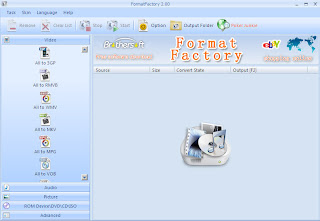
I’m writing this blog because I don’t want people to have to go through the same ordeal I went through to create a movie using Windows Movie Maker. When I opened Movie Maker to import the videos from the Flip Camera, it wouldn’t let me because it was not the right type of movie file. The Flip Camera creates avi movie files. So I used a free program called Format Factory to convert the files to wmv. Format Factory is not on the district approved software list so you might have to convert the files on your home computer. WMV is a Windows Media Video created by Microsoft, the same company who wrote the program Movie Maker. I just assumed that I would be able to open this type of video file. As crazy as it seems, I was wrong. I've been wrong before, but only once. I was wrong because Movie Maker would not import this type of file either. I opened Format Factory again and converted all the videos to the mpg format. This did the trick. I was able to import the videos, add my jpeg pictures and create the title slides I needed to complete the video. By the way, if you have PowerPoint slides from previous slide shows you created, just open the PowerPoint file and choose save as. Choose “JPEG File Interchange Format” as the type. You will see a window asking you if you want to export every slide in the presentation or just the current slide. After which you will see a message telling you that each slide in your presentation has been saved as a separate file in the location you specified. Now you will be able to import the pictures into your Movie Maker video.
Format Factory is a very useful program for converting video, audio and picture files from one format to another. It also does a number of other things as well but I just wanted to give you a quick description of the program. There are only three or four steps to convert a video file from an avi to an mpg using Format Factory. You first choose the output format you want to convert your files to. In my case I clicked “all to MPG”. Then I clicked “add file”. Navigate to your video and double click it. Look at your output folder. If that is not the place you want to store your converted file, click browse and navigate to the folder you want it to go. Then click the ok button in the upper right corner of the window. The last thing you do is click the start button in the top middle section of the window. You will be able to see the progress as it converts the file and then it will show you it has been completed. I hope this helps someone in their endeavor to create a video in Movie Maker with the files from their Flip Camera.
Format Factory is a very useful program for converting video, audio and picture files from one format to another. It also does a number of other things as well but I just wanted to give you a quick description of the program. There are only three or four steps to convert a video file from an avi to an mpg using Format Factory. You first choose the output format you want to convert your files to. In my case I clicked “all to MPG”. Then I clicked “add file”. Navigate to your video and double click it. Look at your output folder. If that is not the place you want to store your converted file, click browse and navigate to the folder you want it to go. Then click the ok button in the upper right corner of the window. The last thing you do is click the start button in the top middle section of the window. You will be able to see the progress as it converts the file and then it will show you it has been completed. I hope this helps someone in their endeavor to create a video in Movie Maker with the files from their Flip Camera.
5 comments:
Wow! I needed this information desperately just last week. I was going crazy trying to get my flip video files in to Movie Maker. I purchased Org Soft Video Converter, converted the files and then tried to transfer them into Movie Maker but when I did, the clips were cut short. Finally, I just used Flip software and submitted my video.I knew that Format Factory existed, but I was afraid to download it. I've had some pretty bad things come in on my computer. Well,anyway, now I know. I learn something new about technology everyday!Thanks so much for this post!
Thanks, Brian! I need to do this, too, so you have saved me some precious time. :-)
I used another program That I have been happy with called "Any Video Converter"
http://www.any-video-converter.com/products/for_video_free/
I also noticed on some computers at school that if you install the software that comes with the flip camera, then Movie Maker will allow you to import the avi files?
Also, sometimes I refer to this site for advice about movie maker:
http://www.windowsmoviemakers.net/PapaJohn/File_Formats_And_Movie_Maker_2.aspx
John Downs, Jefferson MS
I am a tech novice with a capital N, and I just used your advice to make my Flip video files compatible with Windows Movie Maker. Thank you for this very useful information!
hey people..just simple download this file.. http://www.filesonic.com/file/nhdjKqy/MP4Cam2AVI_v2.93.zip
and iam sure that ur problem solved...no more questions...:D
Post a Comment